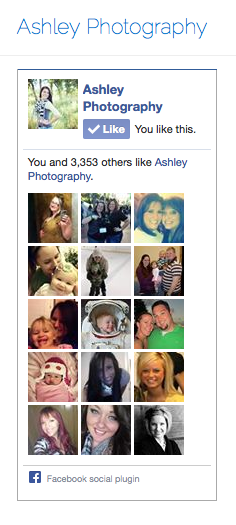Over the next five days, I am going to help you with strategies to how to increase likes & engagement on your facebook fan pages. With organic reach at an all-time low, it is imperative for business owners to have quality “likes” on their page, and retain those likes while offering the ultimate business & customer service for their fans. Stick with us for the next five days to learn all about your fan-base and how to retain them!
Day One: How to Attract New Fans
Day Two: How to Connect & Retain your Fans
Day Three: How to Increase Facebook Engagement
Day Four: How to WOW Your Fans
Day Five: Facebook Fan-Page No-nos; What to Avoid
Before we get started, lets just make sure that you have the basics down.
Assuming that your business Facebook page has already been created, you want to be sure that…
- Your About Section has the most important key details about your business & includes your website URL
- Your Full About Section includes as many details about your business as possible
- Your Cover Photo is engaging (We will discuss your cover photo in more detail later this week)
- You have an appropriate, professional profile photo (One of your self creates a more personable fan page)
- The most important Apps are visible, such as newsletter subscribe app, etc
Now we are ready for Day One!
How to Attract More Fans?
Strategy #1 Make your Facebook Fans, your Business Fans
One of the easiest, sure-fire ways to attract more fans is to be sure that your facebook friends are your fans! There are a variety of different ways to do this…
- Invite your Friends by using Facebooks “Build Audience” tab on Facebook
- Share your Page on your timeline- using the same button, “Build Audience.”
- Ask your friends to “Like” your page
Now we are going to delve into a little more detailed way to ensure your Facebook Friends know about your business, and this is “where you work” in your “about section” on Facebook. When you pull up your timeline, or your Facebook profile, your “About” box should be there displaying information such as your job, your location etc. We are going to make sure that your business is highlighted and click-able in this section.
So, how do we do this?
- On your timeline photo, there is a button that says, “Update Info” This will bring you into your editable profile
- You are going to click “edit” next to your job and fill in the required information. The nice thing about this is that you can change your job to anything. You can put, boss, owner, founder, or even just write “Click here to See My Page” Mine happens to say photographer
Now, when you hover over my job, Ashley Photography, it brings up a box where my friends can click, “Like Page” without even leaving this page. We will learn more about Facebook Like Box’s later today.
So why is this so important? Well, if you don’t do this correctly, than you likely will get to a “dead page” when you click on your business name. So setting this up from the get-go will help ensure that people who are interested in learning about your business will be directed to the correct place.
Strategy #2: Have a Facebook “Like Box”
The facebook like box is a very important plug-in or tool for your website and blog. You should have it integrated on any website that is outside of facebook that is related to your business. Basically, when people are visiting your website or blog, they are ultimatly showing initial interest in your business and are a perfect candidate to be a fan on your page. By having a Facebook Like Box, it allows those individuals to “Like” your facebook page, without ever leaving your website! You can get one here!
Pros of Facebook Like Box:
- Your fans do not have to leave your page to “like” your facebook page
- It shows any friends that they may have that already like your page, providing a visual testimonial
Strategy #3: Promote your Facebook Page Offline
Any marketing you print, such as flyers, brochures, post-cards etc would have your contact information on it, correct? Make sure you also are including your Facebook business address. Also, be sure to put it in your email signatures as well.
- Make this easier by going into your Facebook Page Settings and creating a custom URL. Mine is AshleyPhotographySD so when I type in my business address, instead of it being a bunch of letters and numbers, its http://www.facebook.com/AshleyPhotographySD
Strategy #4: Interconnect your Social Media Platforms
All social media platforms have a place where you can update your about section, and many even have a place where you can put your facebook URL in. Make sure you have them all interconnected so that if someone by chance see’s your profile on Twitter, they know you are on Facebook as well.